Understanding Operating Systems: A Beginner's Guide
Introduction
An operating system (OS) is the backbone of any computer system. It manages hardware resources, provides essential services, and allows users to interact with the machine. In this guide, we'll explore the basics of operating systems, focusing on Unix and Windows, two powerful and widely used systems.
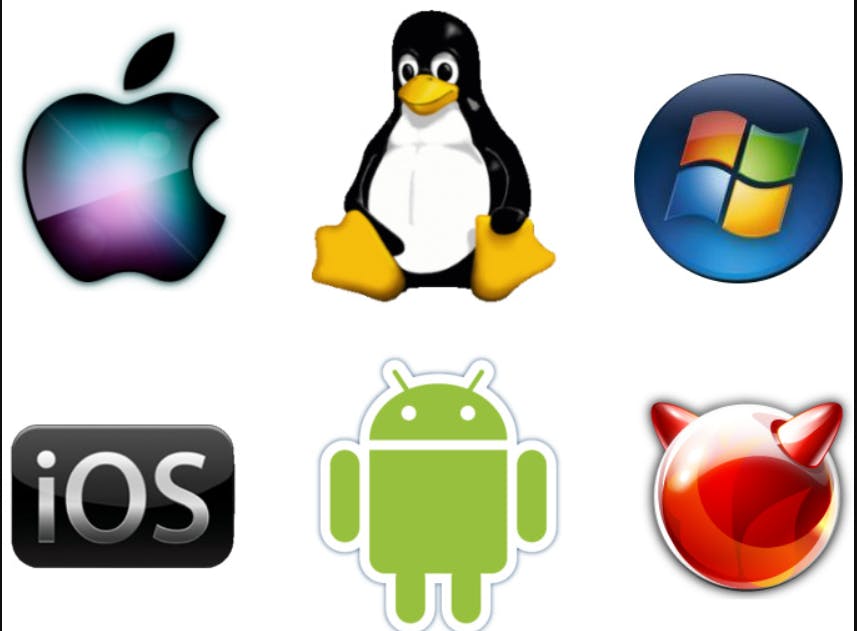
Key Functions of an Operating System:
Process Management: Handling processes and tasks, ensuring efficient execution.
Memory Management: Allocating and deallocating memory for applications.
File System Management: Organizing and managing data on storage devices.
Device Management: Controlling input and output devices.
Security: Protecting the system from unauthorized access.
Types of Operating Systems
There are various types of operating systems, but two major categories are:
1. Unix
Unix, developed in the 1960s and 1970s, is a powerful and versatile operating system with a strong focus on command-line interfaces.
Key Features of Unix:
Multiuser and multitasking capabilities.
Hierarchical file system.
Portability across different hardware platforms
Ex:Linux,macOS,Solaris,FreeBSD,NetBSD,OpenBSD.
UNIX-based Operating Systems:
1. Linux:
Linux is a popular open-source operating system. It's free to use, and there are many different versions, called distributions or distros. Examples include Ubuntu, CentOS, and Red Hat.
2. Ubuntu:
Ubuntu is a user-friendly Linux distro suitable for beginners. It has a vast community, making it easy to find support and resources.
3. macOS:
MacOS is the operating system used by Apple computers. It's known for its sleek design and user-friendly interface. Unlike Windows and Linux, macOS runs exclusively on Apple hardware.
4. CentOS:
CentOS is a free, open-source operating system derived from the sources of Red Hat Enterprise Linux (RHEL). It's commonly used for servers.
5. Red Hat Enterprise Linux (RHEL):
RHEL is a commercial Linux distribution designed for businesses. It offers robust security features and support options

2 .Windows Server:
Windows Server is an operating system developed by Microsoft specifically for server use. It provides a powerful platform for running networked applications.
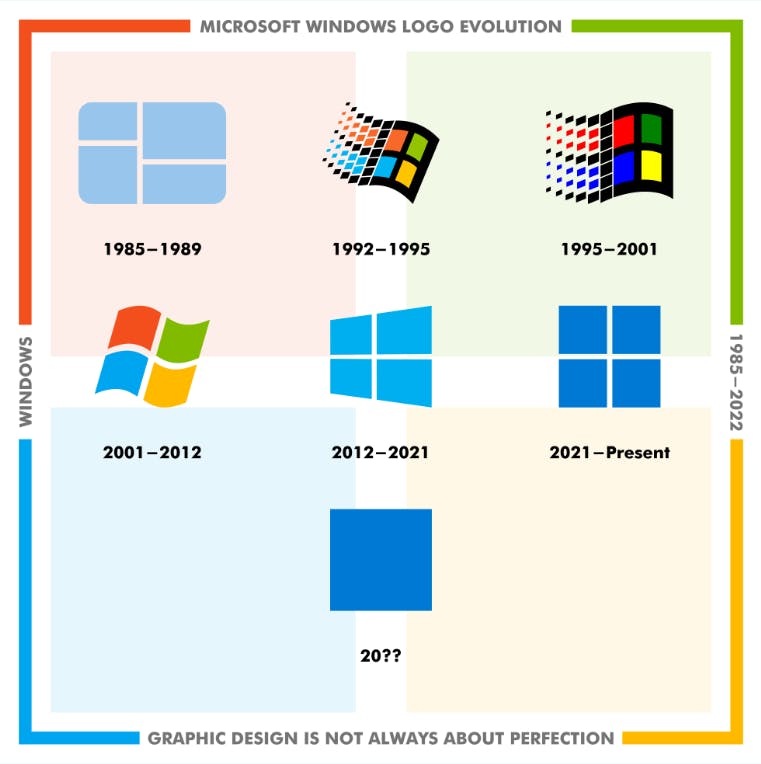
GUI and CLI:
GUI (Graphical User Interface):
GUI provides a visual way to interact with the computer using icons, buttons, and windows.
It's user-friendly, making it easy for beginners to navigate.
Intuitiveness: GUI is user-friendly and visually intuitive, making it accessible for beginners.
Visual Feedback: Provides immediate visual feedback on actions.
WYSIWYG: Offers a "What You See Is What You Get" experience
Dual Nature: While Windows Server has a GUI interface, many server administrators prefer using PowerShell, a CLI-based management framework for automation and scripting.
Examples include desktop environments like GNOME in Linux or the graphical interface in Windows.

CLI (Command Line Interface):
CLI relies on text commands entered into a terminal or command prompt.
It's powerful and efficient for experienced users who prefer typing commands.
Efficiency: CLI is often faster for experienced users, allowing quick execution of commands.
Automation: CLI is powerful for scripting and automating repetitive tasks.
Resource Efficiency: Consumes fewer system resources
Popular Terminals: Ubuntu uses the Terminal, CentOS and Red Hat use the Shell, and other distributions may use similar command-line interfaces
Examples include the Terminal in Linux or Command Prompt in Windows.
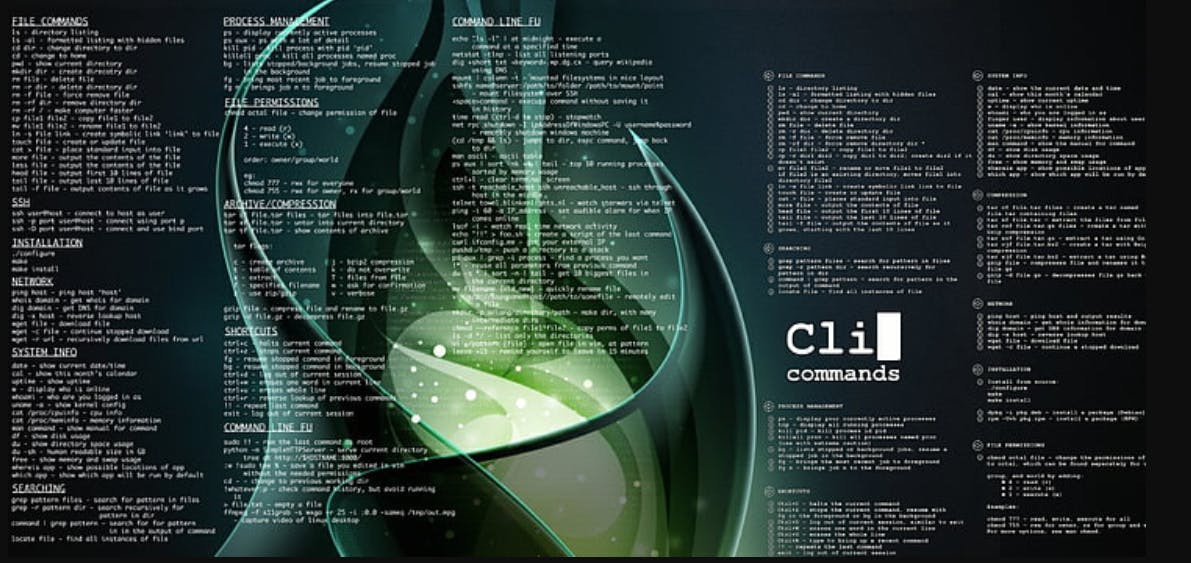
Conclusion:
Choosing an operating system often depends on personal preferences, use cases, and specific requirements. For beginners, starting with a user-friendly system like Ubuntu or macOS might be a good idea, gradually exploring more as their comfort and knowledge grow.
#OperatingSystems #Unix #Windows #Linux #Ubuntu #macOS #CentOS #RHEL #MemoryManagement #FileSystem #DeviceManagement #Security #GUI #CLI #VirtualMemory #Caching #MemoryHierarchy #ComputerScience #TechBasics #TechExplained #UserFriendly #TechGuide #Multitasking #SystemStability #EfficientComputing #ComputerMemory #OperatingSystemBasics 🖥️🔧